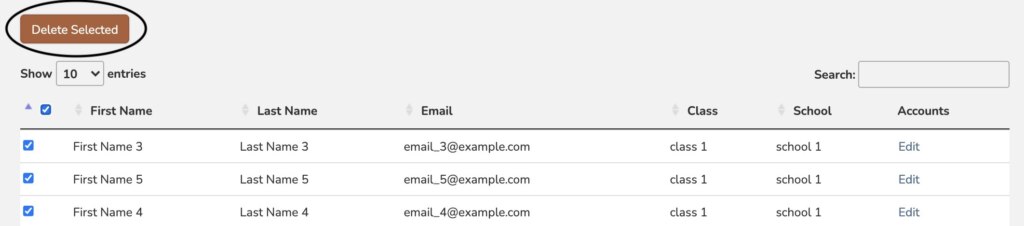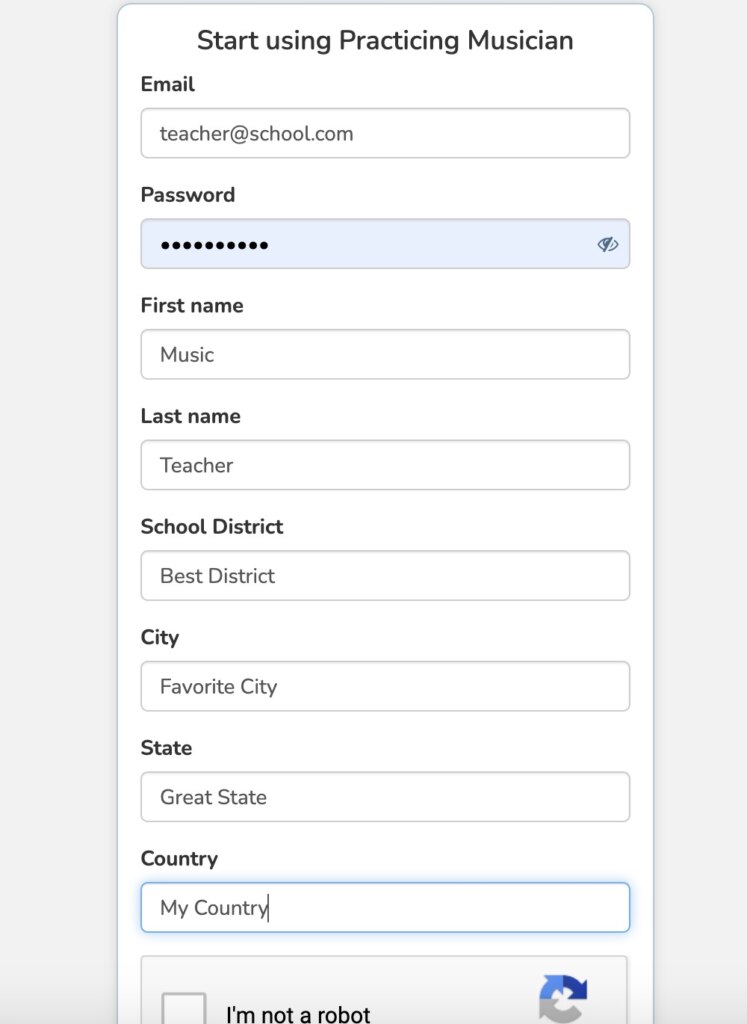FAQS
If you pay $60 for 60-minute private lessons every week for 48 weeks, your cost would be $2,880 per year per student + materials + travel expenses + travel time.
In comparison, your total cost for Practicing Musician’s private lessons is:
Yearly (48 lessons) = $900 per student
Quarterly (12 lessons) = $250 per student
Monthly (4 lessons) = $90 per student
1) Our expert teachers guide your learning by assigning groups of ~60-second online tutorials and exercises in our learning management system.
2) You learn on your own time, watching each short tutorial every time you practice to ensure you develop the correct technique between lessons at no additional charge.
3) Your teacher tracks your progress in our app so you can receive efficient feedback during your next private lesson; then the process repeats.
While Practicing Musician’s free methods provide comprehensive learning opportunities for all students free of charge, feedback via expert private instruction can greatly accelerate learning. Our expert instructors guide learning by assigning you our free content, then help you focus the skills needed to bring you to the next level of development.
Practicing Musician’s private lesson model applies cutting-edge research to private lessons for beginning band and orchestra students, accelerating learning while keeping costs affordable for families. First, Practicing Musician’s expert teachers assign students comprehensive video tutorials to watch every time they practice. Doing so increases the efficiency and effectiveness of lessons because students listen to experts explain concepts, watch experts demonstrate proper technique, and hear experts perform high-quality examples of techniques and compositions during every practice session – meaning students are much more likely to practice good habits and progress quickly. Then, one of our expert instructors provides 10 minutes of highly focused and effective live feedback each week. Students who follow our model receive at least 60 minutes of weekly private instruction.
By “beginning,” we mean that the content already on our site is useful for beginning musicians. Since our curriculum is the only instructional material our teachers use in our private lesson, our private lessons are only be useful for beginning musicians. By following our instructor’s guidance, the beginning curriculum and private lessons will provide enough content for much more than 48 weeks of lessons. And don’t worry! Our intermediate and advanced curriculum are already designed and all sheet music is composed – we just need to produce video tutorials. Then, we’ll create a curriculum for professionals and expand into other genres of music.
If a student needs more personalized feedback via contact time with their teacher, you can purchase two private lessons per week. Doing so is still about 40% less than the price of traditional private lessons! Please note: only highly motivated students will need two private lessons per week.
With an annual subscription, students who follow their teacher’s guidance receive a total of 60+ minutes of lessons and feedback every week. Students will receive a much higher quality education than traditional private instruction at 1/5 the average price of a 60-minute private lesson. See our Foundational Learning Theory research for detailed information.
An annual private lesson subscription includes the following:
- 48 weeks of 10-minute sessions for personalized feedback from an expert private teacher via video conference
- Weekly pre-session preparation plan from your private teacher to be done 20 minutes before each 10-minute session
- Weekly practice schedule with a personalized assignment of 30+ minutes of video tutorials that include an expert demonstration of technique and explanation of concepts, sheet music, and written assignments from the Practicing Musician curriculum
With an annual subscription, students who follow their teacher’s guidance receive 60+ minutes of lessons and feedback every week. Students will receive a much higher quality education than traditional private instruction at 1/3 the average price of a 60-minute private lesson. See our Foundational Learning Theory research for detailed information.
By pre-purchasing annual subscriptions for you, your children, or members of your church, you will also receive a FREE limited-edition “Worshiping Musician” t-shirt for each student and pay it forward by helping us create a curriculum that will be available free of charge for families who cannot afford private lessons.
To create an educator account:
- Click HERE.
- Complete the form:

- Confirm your Practicing Musician account via the email entered on the form above.
- Sign in to your account.
- Click Class Administration in your top navigation bar:


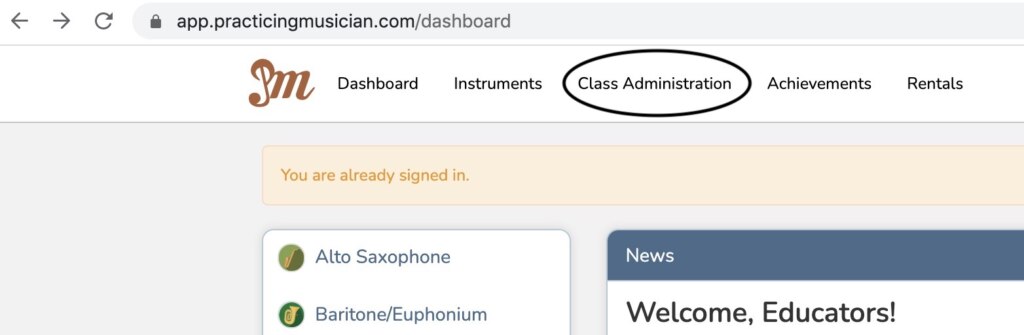
- Click download sample csv:


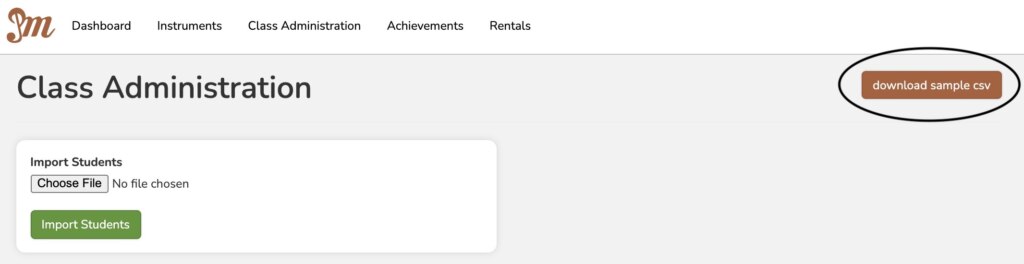
- Find and open csv_template.csv:


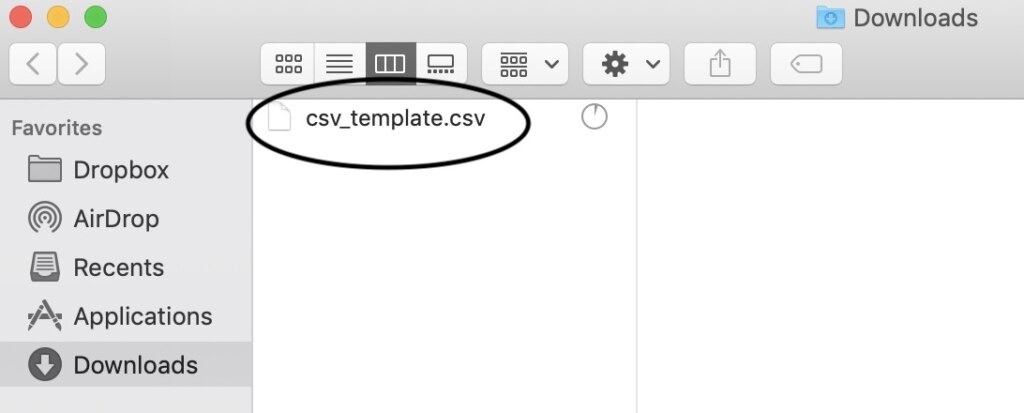
- Fill in your student’s information:


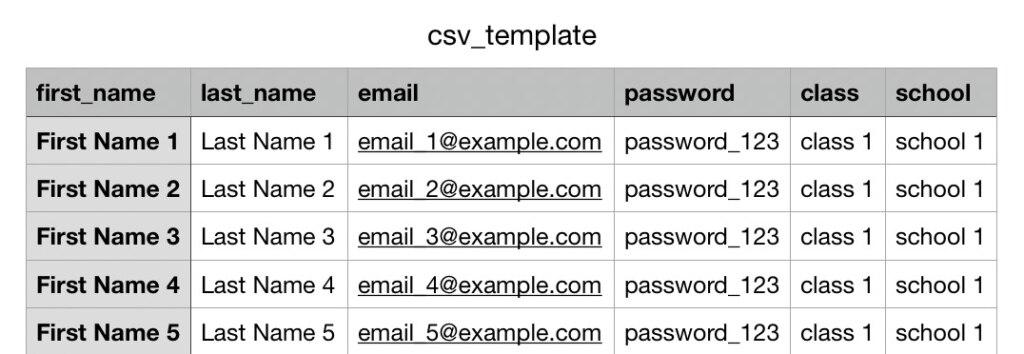
- Filling in each student’s correct class and school will automatically organize them to save you time when you assign content and assess student work.
- Save the file after you’ve entered all student information.
- Click Choose File:


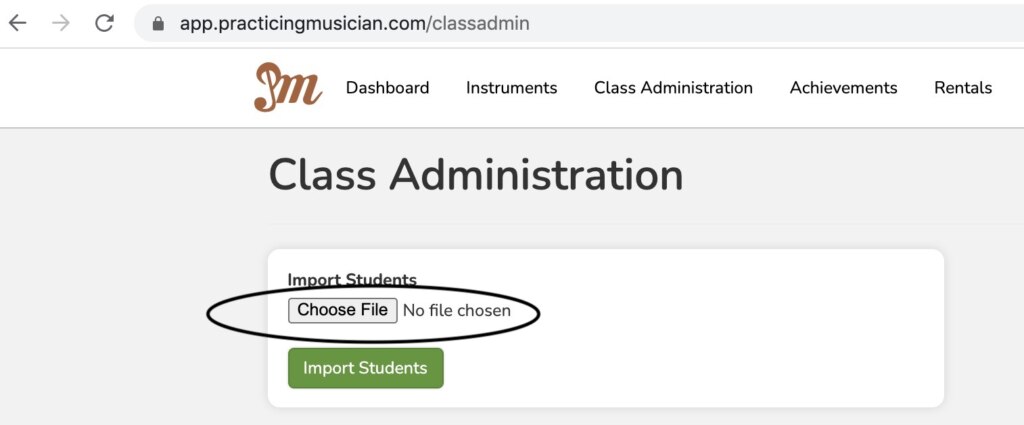
- Choose the saved csv file:



- Click Import Students:


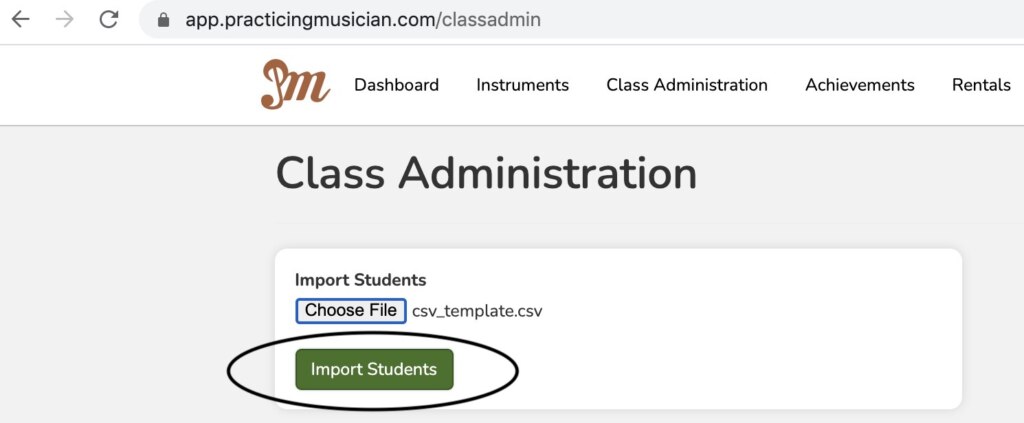
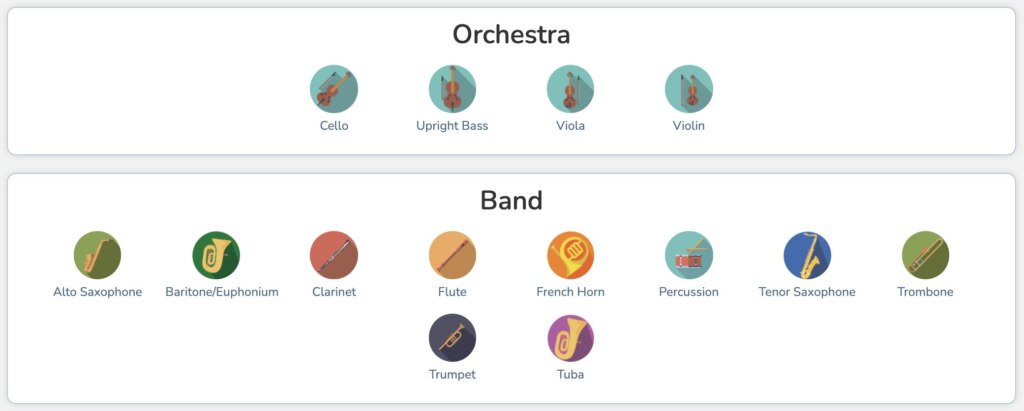
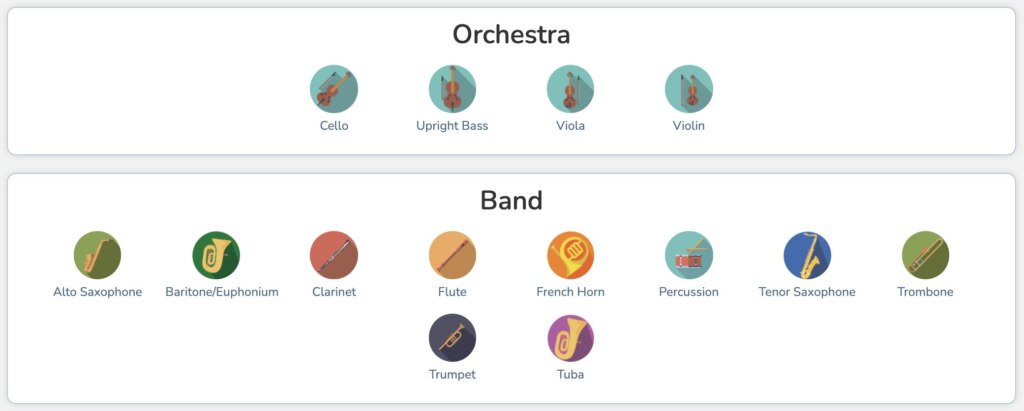
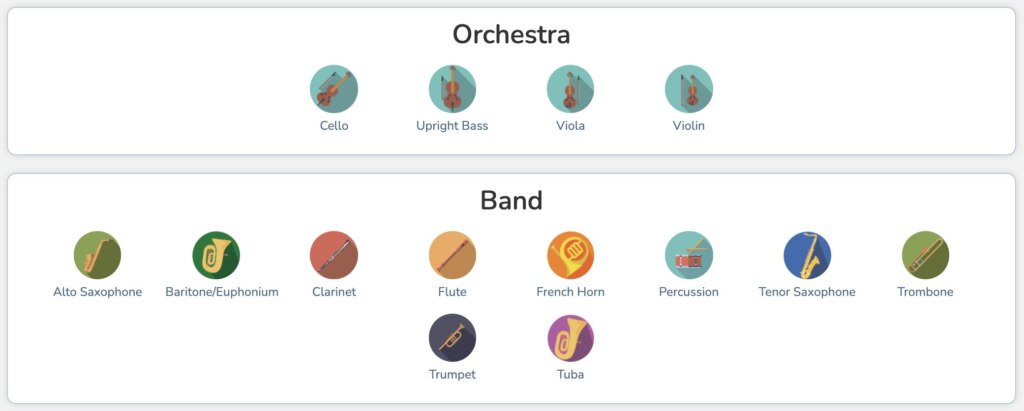
- Click on your name:


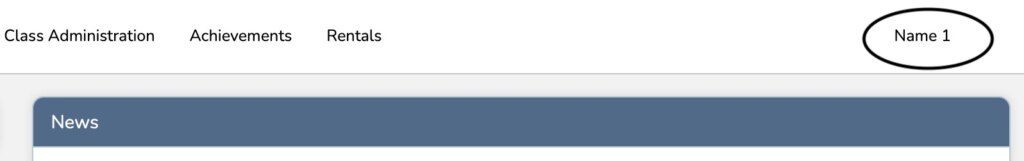
- Click Settings:


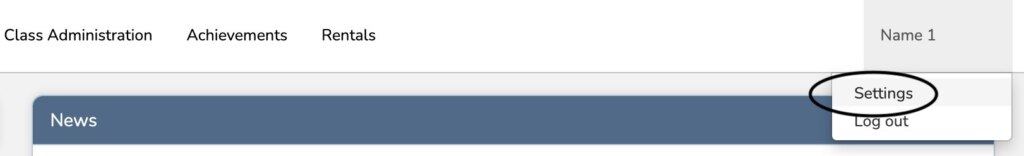
- Click Update Password:


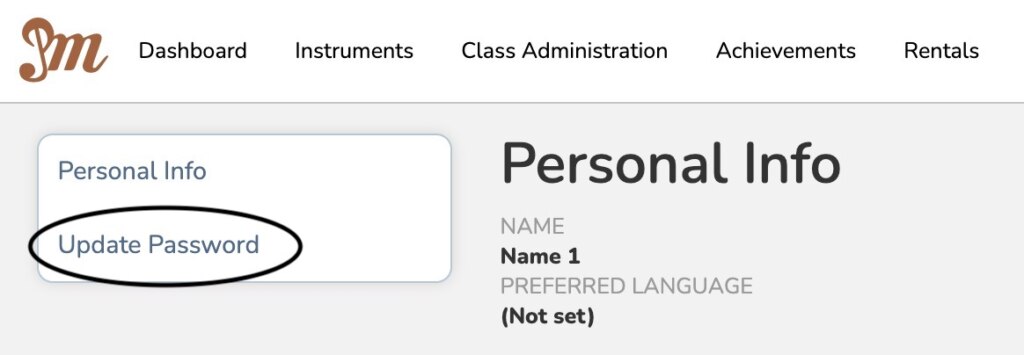
- Click Achievements in your top navigation bar:


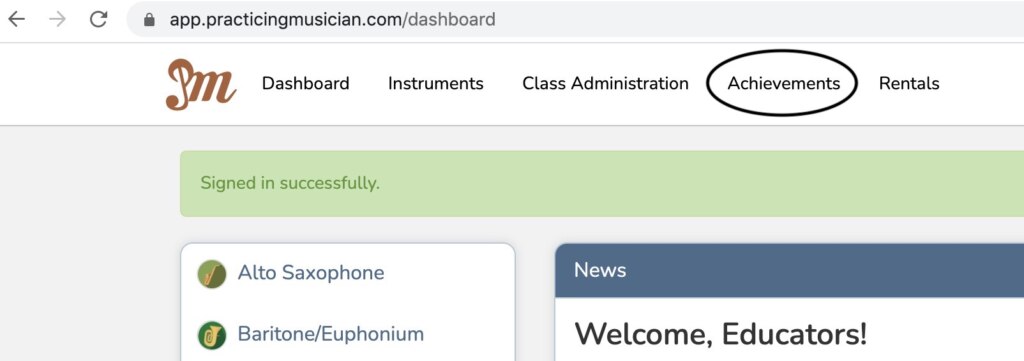
- Click + next to the school you want to manage:


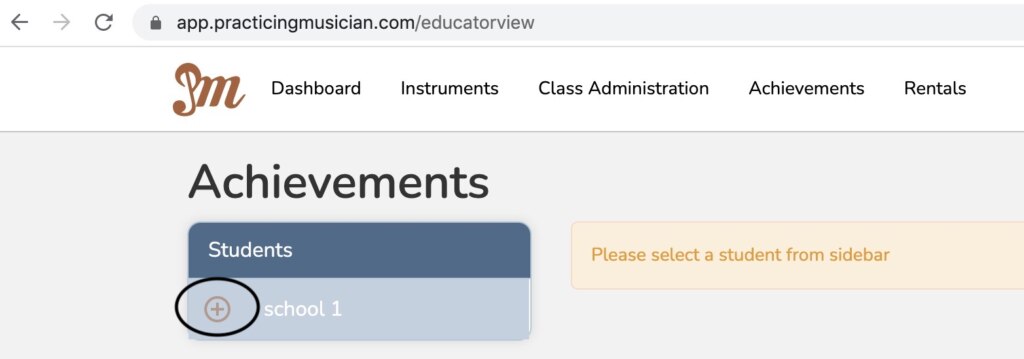
- Click the Class you want to manage:


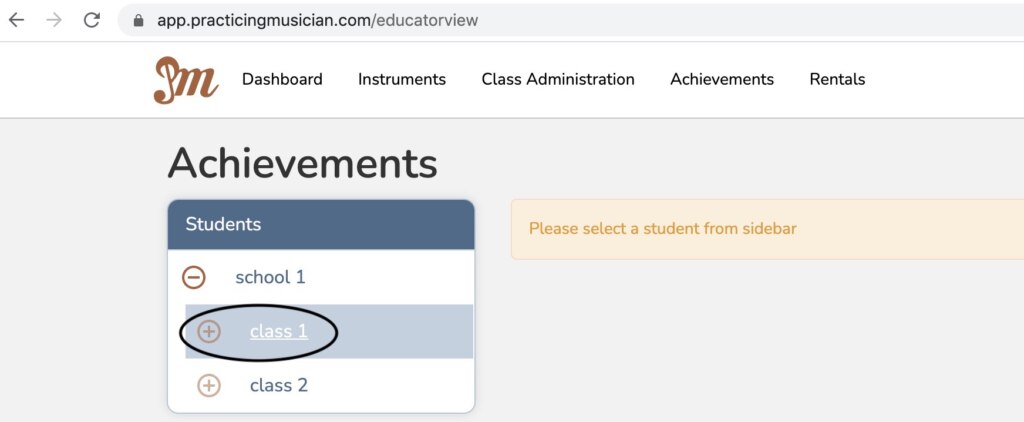
- Click the Student you want to manage:


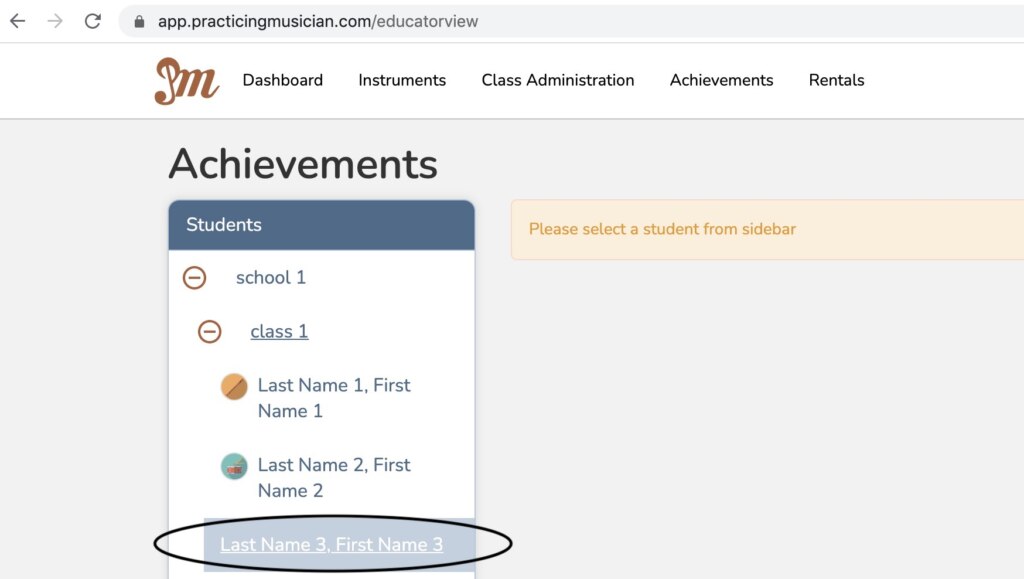
- Students can assign their own primary instrument by logging into their account, or you may assign one by clicking Assign Primary Instrument:


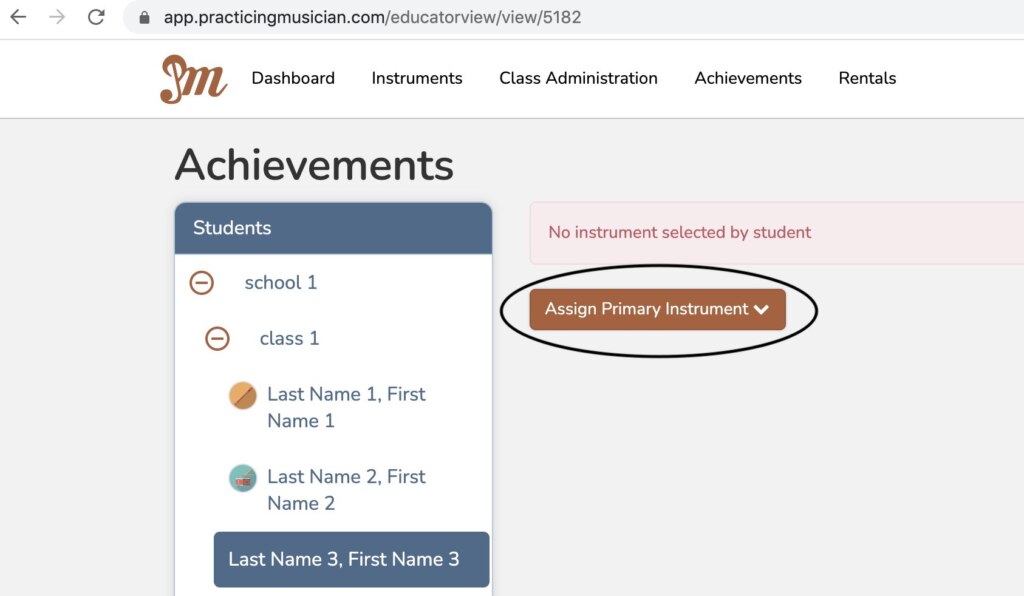
- Students may not assign additional instruments, but you may assign them by clicking Assign Another Instrument:


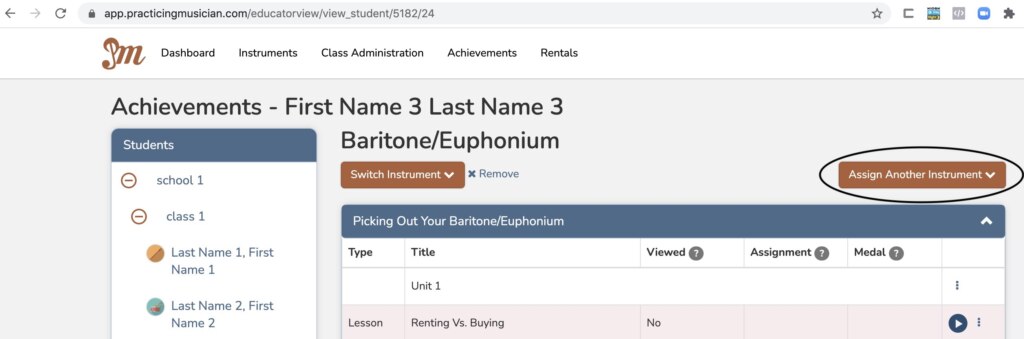
- Students may not assign additional instruments, but you may assign them by clicking Assign Another Instrument:
- Click on Chapter accordions to reveal Lessons, Practices, and Units:



- Lessons are video tutorials:


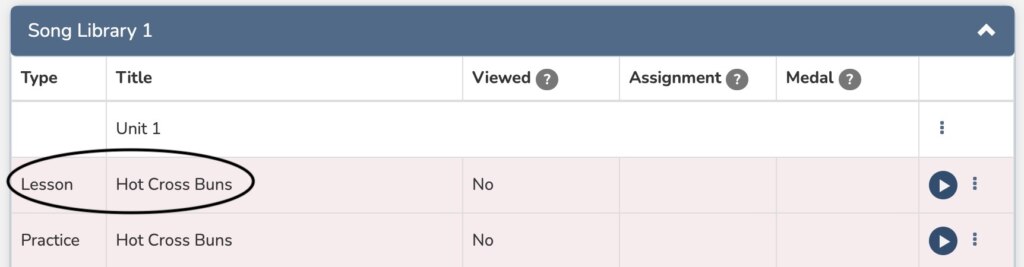
- Practices are sheet music:


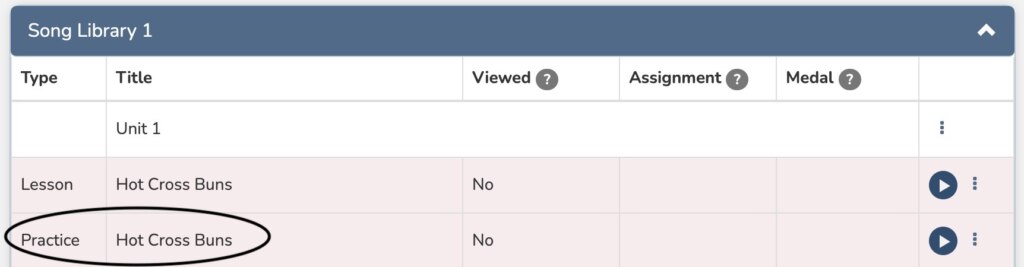
- Units are groupings of Lessons and Practices:


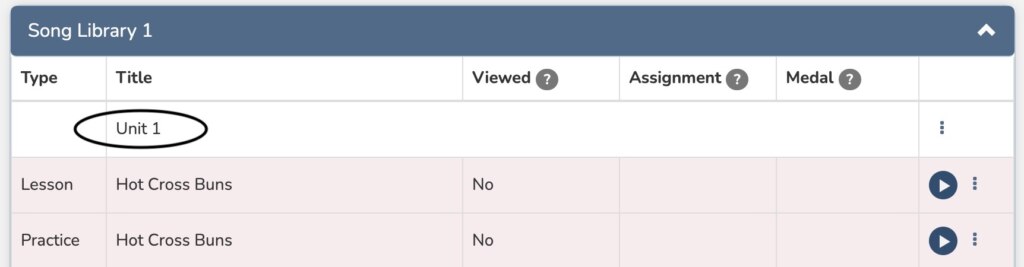
- Lessons are video tutorials:
- Click the Play button to view a Lesson or Practice before assigning it to students:


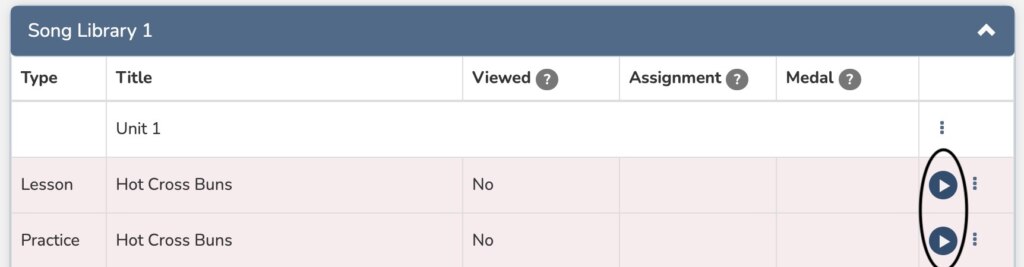
- Click on the three dots to the right of the Play button to assign a single Lesson or Practice to the individual student or their entire instrument section:


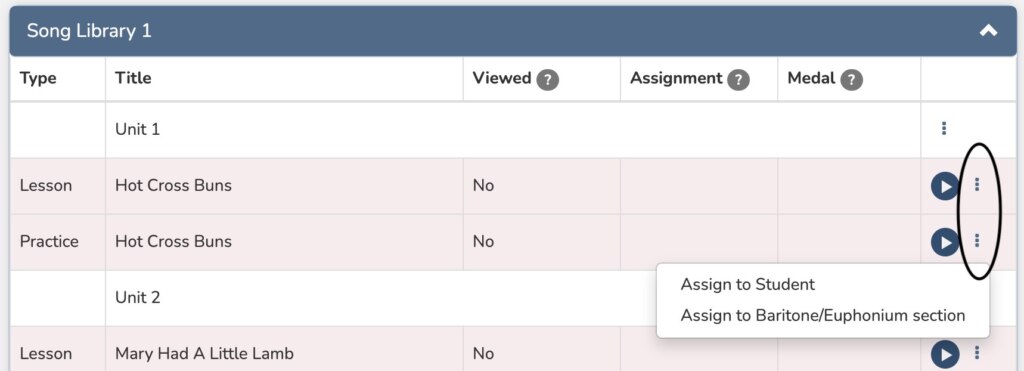
- Click on the three dots to the right of the Unit to assign groups of Lessons and/or Practices to the individual student, their instrument sections, or their entire class:



- Assign a due date on the modal that pops up after you assign a Lesson, Practice, or Unit:


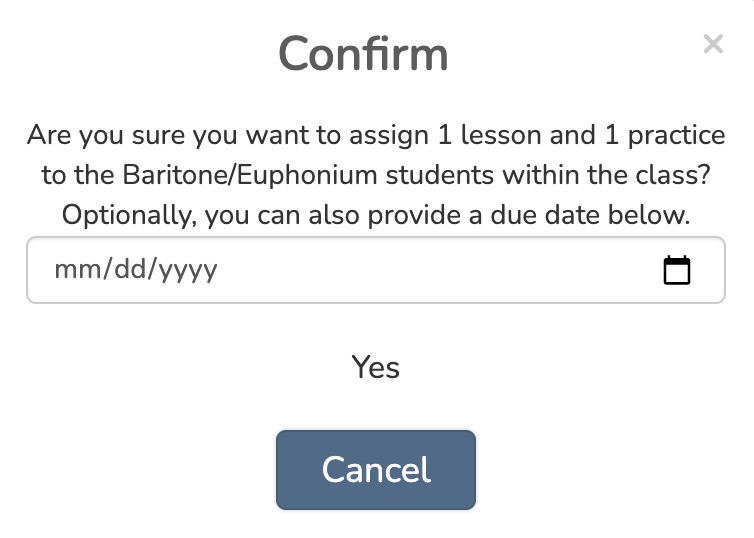
- After assigning a due date, the Lesson(s) and/or Practice(s) assigned will turn green but the Viewed column will state N0 until students have completed their assignment:


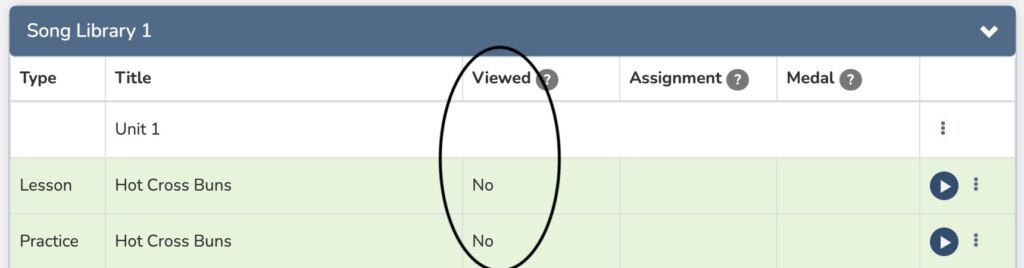
To remove a student from your class:
- Click Class Administration in your top navigation bar:


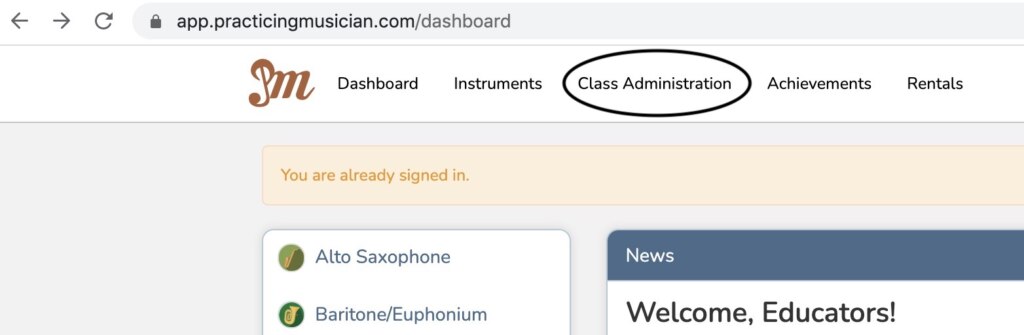
- Select the student(s) you need to remove:


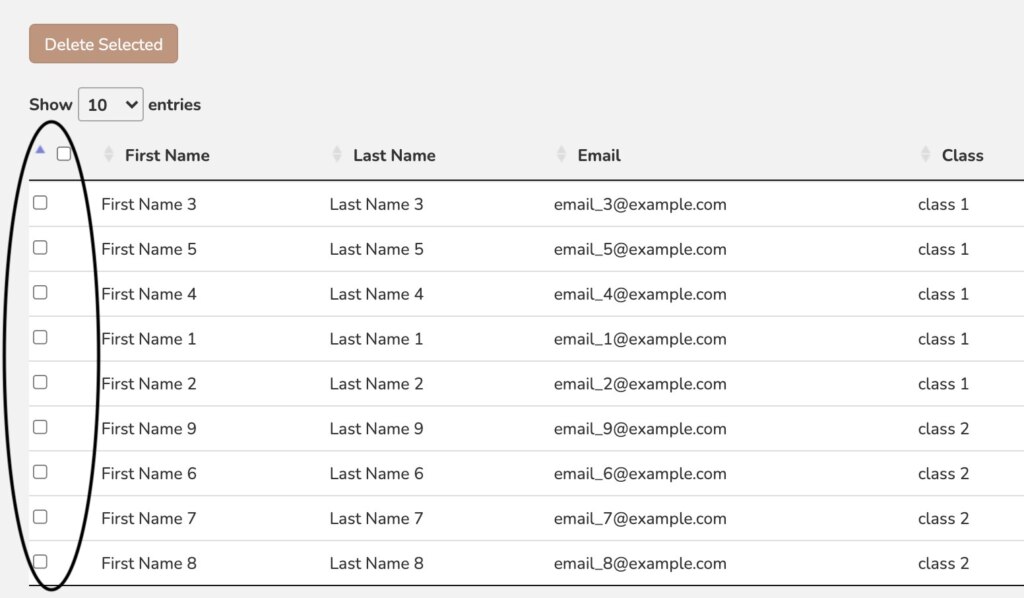
- Click Delete Selected. Please note – this action will permanently delete your student(s) accounts in Practicing Musician’s database. Practicing Musician will not be able to help you recover your student’s data. You will be able to create a new account for students if you have accidentally deleted their accounts.


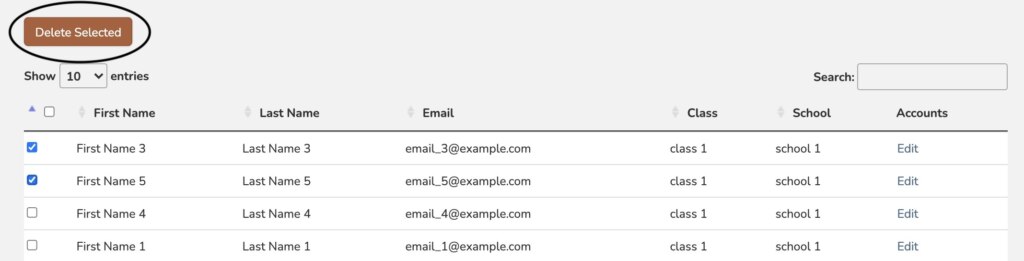
- Your IT department needs to whitelist www.practicingmusician.com.
- Your IT department needs to whitelist Vimeo – the site that hosts our video tutorials.
To fix either issue, call your IT department and ask them to add the service (Practicing Musician and/or Vimeo) to your school’s whitelisted websites.
If your IT department informs you that neither website presents an issue, please email your issue to [email protected]. We will work with you to diagnose the problem and find a solution.
To change the name on your account:
- Click on your name:



- Click Settings:


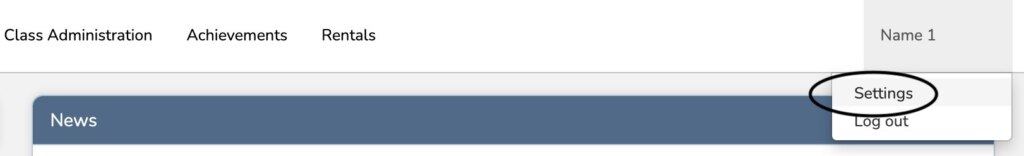
- Click Edit:


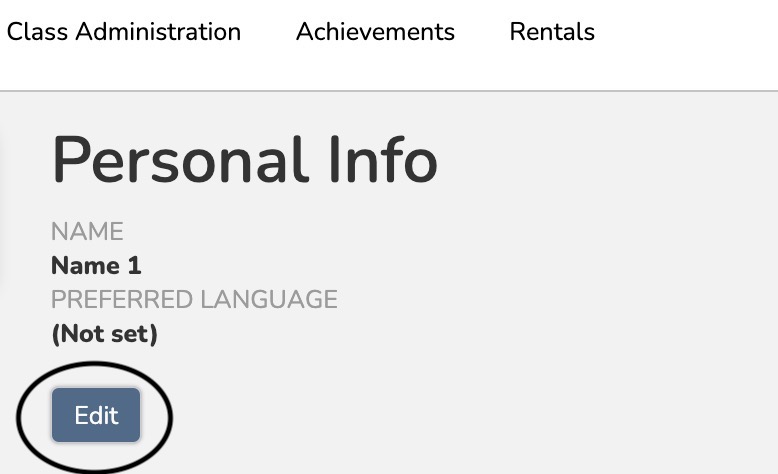
To close out your class(es) at the end of a school year:
- Click Class Administration in your top navigation bar:


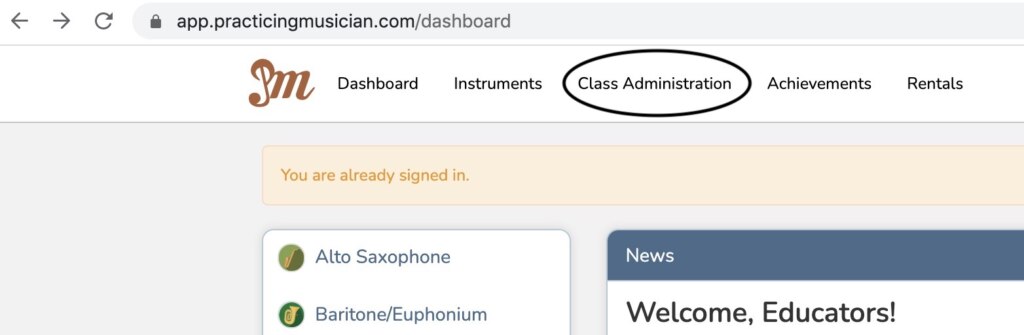
- Click the box immediately below Show 10 entries:


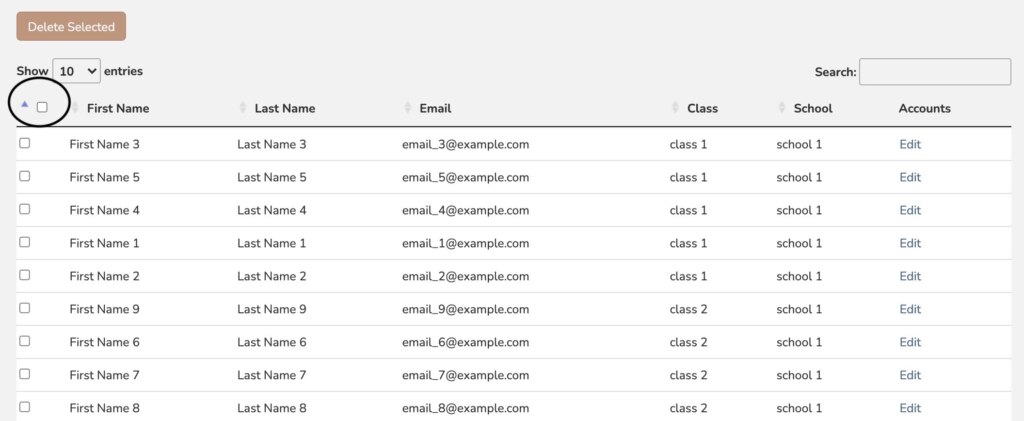
- Click Delete Selected. Please note – this action will permanently delete your student’s accounts in Practicing Musician’s database. Practicing Musician will not be able to help you recover your student’s data, but you will be able to create new accounts for your students next year.