To set up your student’s accounts:
- Sign in to your account.
- Click Class Administration in your top navigation bar:

- Click download sample csv:

- Find and open csv_template.csv:

- Fill in your student’s information:

- Filling in each student’s correct class and school will automatically organize them to save you time when you assign content and assess student work.
- Save the file after you’ve entered all student information.
- Click Choose File:

- Choose the saved csv file:

- Click Import Students:


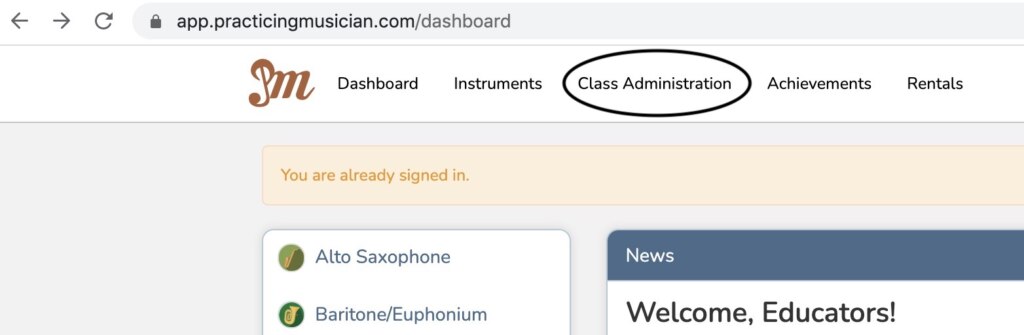
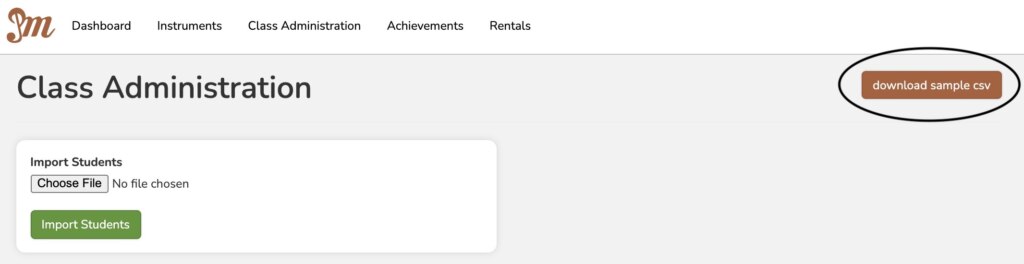
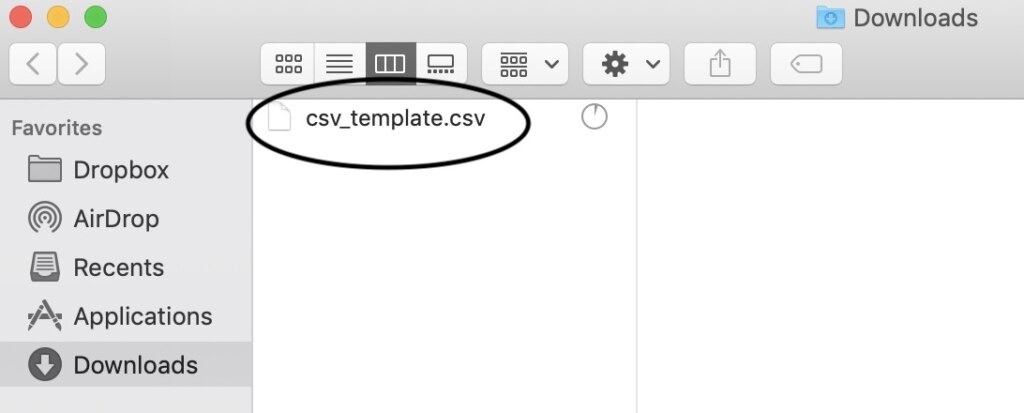
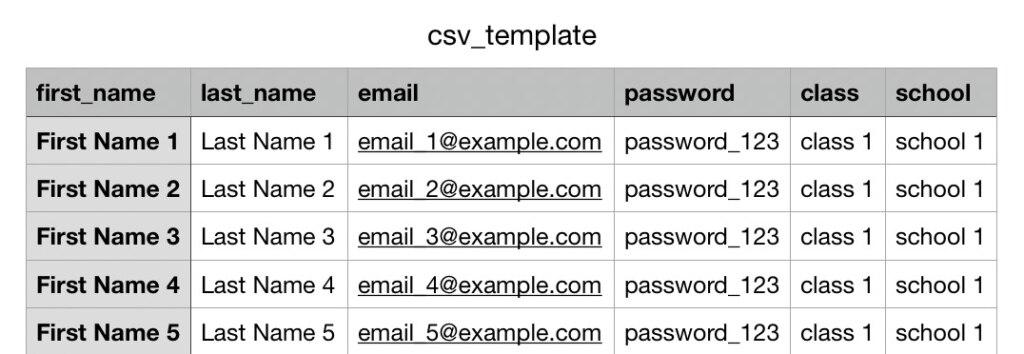
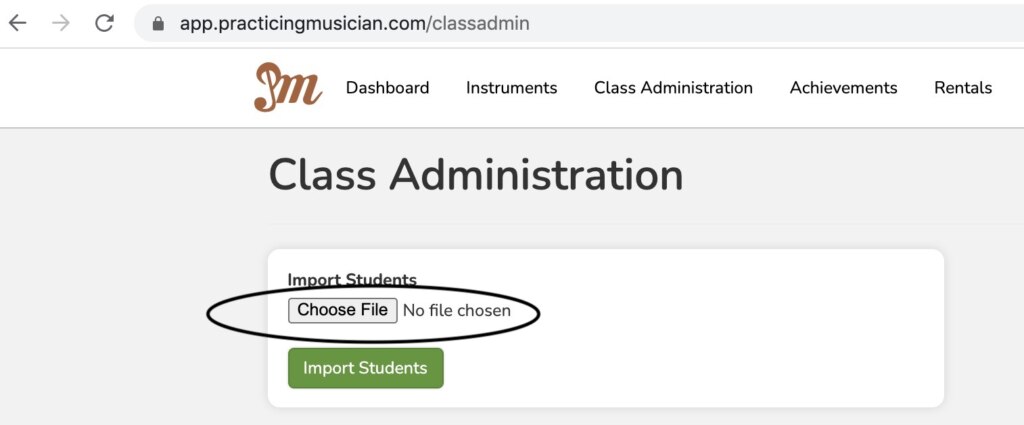

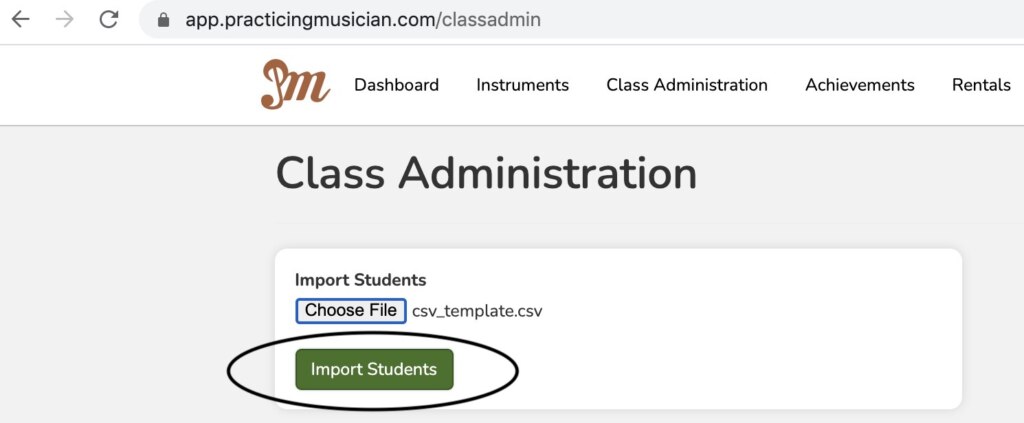

Leave A Comment
You must be logged in to post a comment.